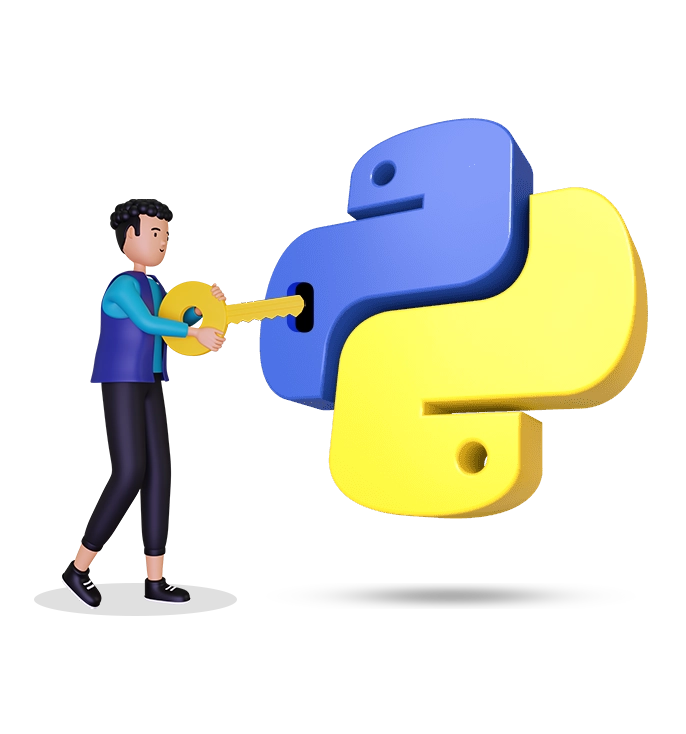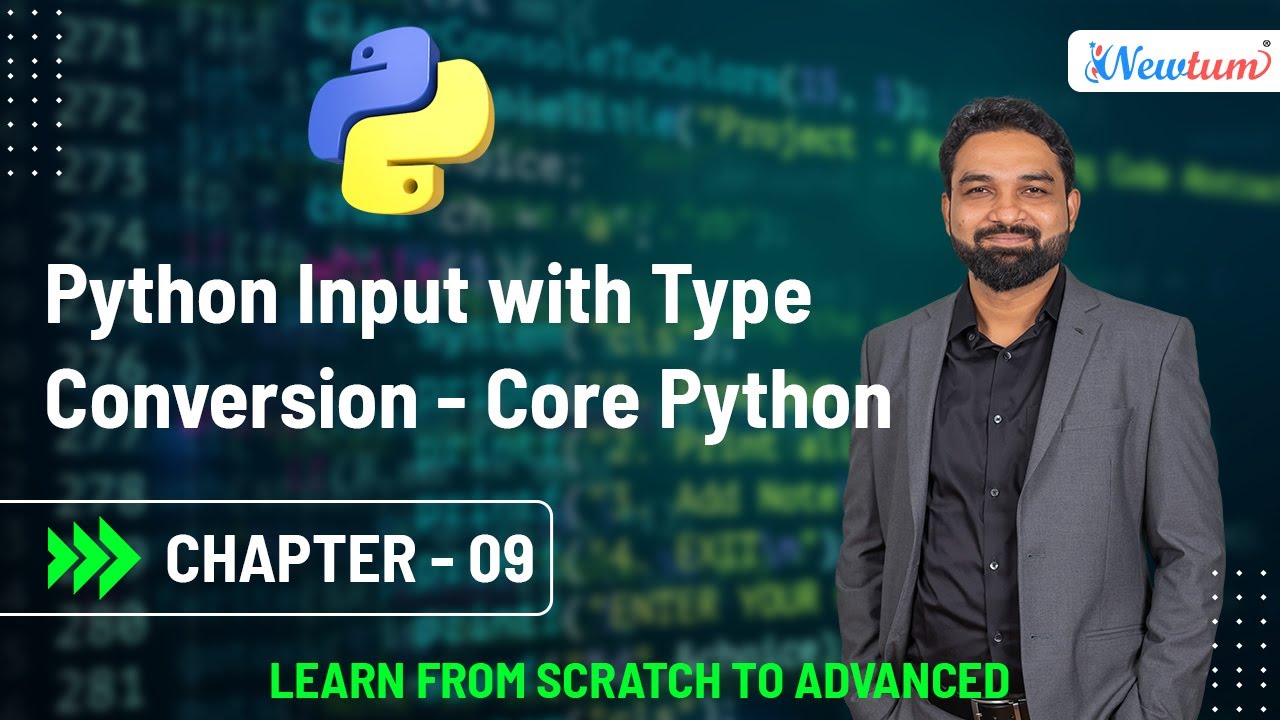Understanding the Basics of Python Input
If you've practiced the basic input() function from our last session, you're already familiar with how Python allows users to provide input during program execution. Now, let’s enhance that knowledge by adding type conversion, a powerful feature that ensures the data received from the user is in the correct format.
A Common Mistake: Adding Numbers Using Input
Let’s start with a simple task: adding two numbers entered by the user. Here’s how most beginners write the code:
x = input("Enter the first number: ")
y = input("Enter the second number: ")
z = x + y
print("The sum is:", z)
Now suppose you enter 10 and 20. What do you expect? 30, right? But Python gives you:
The sum is: 1020
Why this happens: Python treats both inputs as strings, not numbers. So instead of performing addition, it performs string concatenation.
Using Type Conversion to Fix the Problem
To perform mathematical operations, we need to convert these string inputs to numbers using type conversion. In Python, you can use the int() function to convert a string to an integer and the float() function to convert to a floating-point number.
Let’s correct our program:
x = int(input("Enter the first number: "))
y = int(input("Enter the second number: "))
z = x + y
print("The sum is:", z)
Now, when you enter 10 and 20, the output will be:
The sum is: 30
That’s the power of type conversion in Python!
Using Float for More Flexibility
What if a user wants to enter decimal numbers? For example: 5.4 and 1.2.
Try this code:
x = int(input("Enter the first number: "))
y = int(input("Enter the second number: "))
z = x + y
print("The sum is:", z)
And the program crashes with an error:
ValueError: invalid literal for int() with base 10: '5.4'
Why? Because int() can’t handle decimals. Here’s where float() comes to the rescue:
x = float(input("Enter the first number: "))
y = float(input("Enter the second number: "))
z = x + y
print("The sum is:", z)
Now the code accepts both integers and decimal values. Entering 5.4 and 1.2 gives:
The sum is: 6.6
Using float() is generally safer unless you're sure the user will only enter whole numbers.
Input with Direct Type Conversion
Instead of converting the variables after input, we can apply type conversion directly in the input function like this:
x = float(input("Enter the first number: "))
y = float(input("Enter the second number: "))
z = x + y
print("The sum is:", z)
This keeps your code cleaner and reduces the risk of forgetting to convert the values later.
New Topic: Handling Invalid Input with try-except
Type conversion is great, but what if the user enters a non-numeric value like "abc"? The program will crash. To make your program more robust, you can use exception handling with try-except.
try:
x = float(input("Enter the first number: "))
y = float(input("Enter the second number: "))
z = x + y
print("The sum is:", z)
except ValueError:
print("Please enter a valid number.")
This code checks if the input is valid. If not, it prints a friendly error message instead of crashing.
Benefits of using try-except:
- Prevents runtime crashes
- Enhances user experience
- Makes your code production-ready
Sample Code
Explanation of Code:
- try: block is used to write the code that might raise an error.
- float(input(...)) takes input and converts it to a float.
- z = x + y performs addition.
- print() displays the result.
- except ValueError: catches any non-numeric input and prints an error message.
This approach improves the reliability of your programs significantly.
Output
Enter the first number: 3
Enter the second number: 2.5
The sum is: 5.5
Watch the Full Tutorial on YouTube
For a full walkthrough and live explanation of this topic, check out our video: Watch now on YouTube
Wrapping Up
Understanding Python input with type conversion is essential for writing reliable and error-free programs. Whether you're working with integers or decimals, or handling unexpected input, using the right conversion technique makes all the difference. Keep practicing and experimenting!